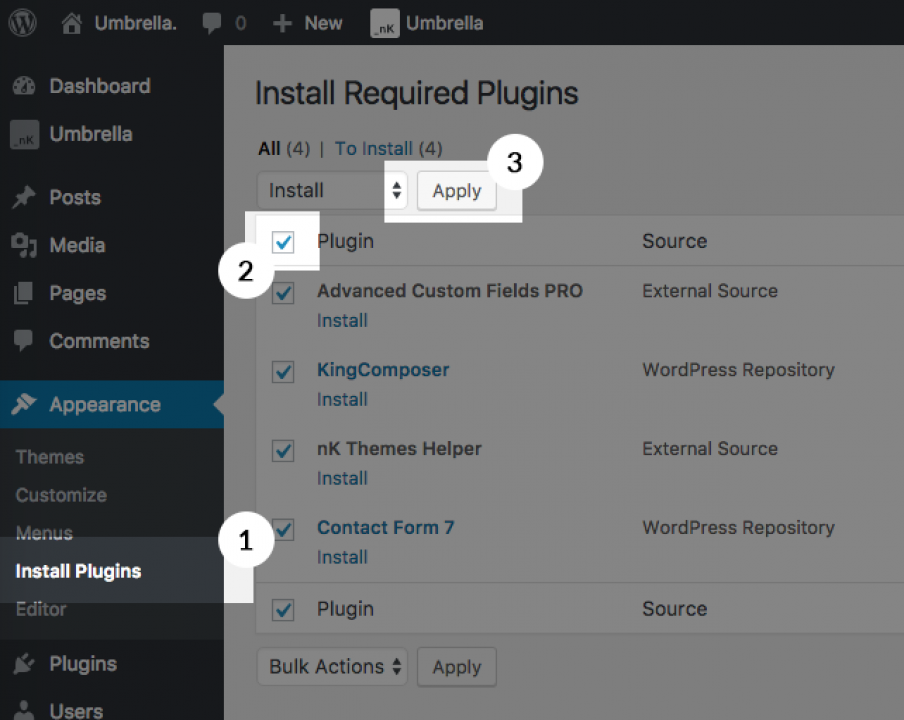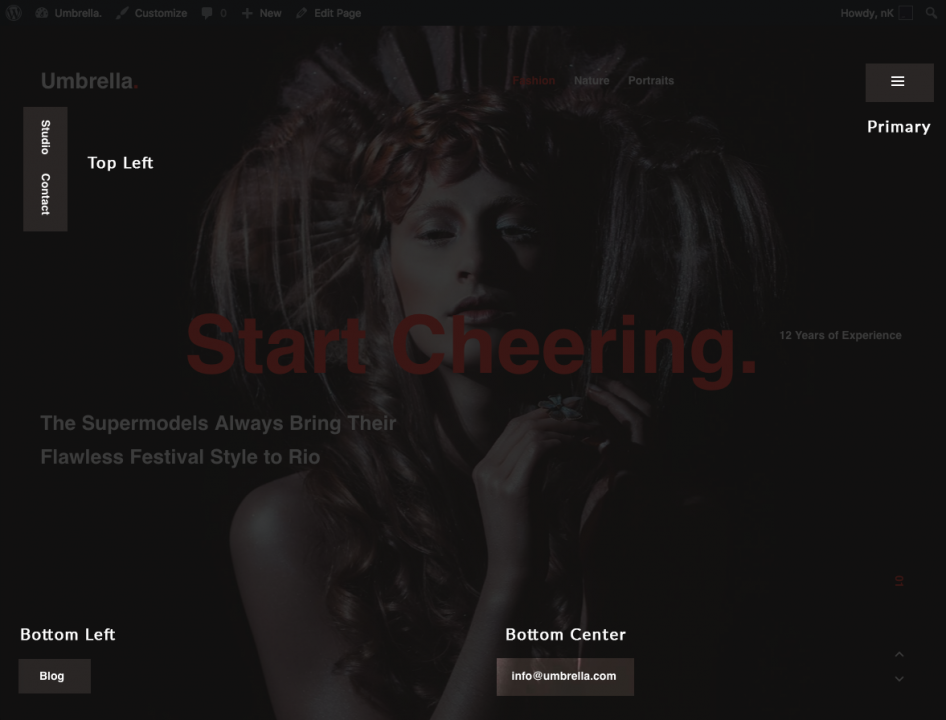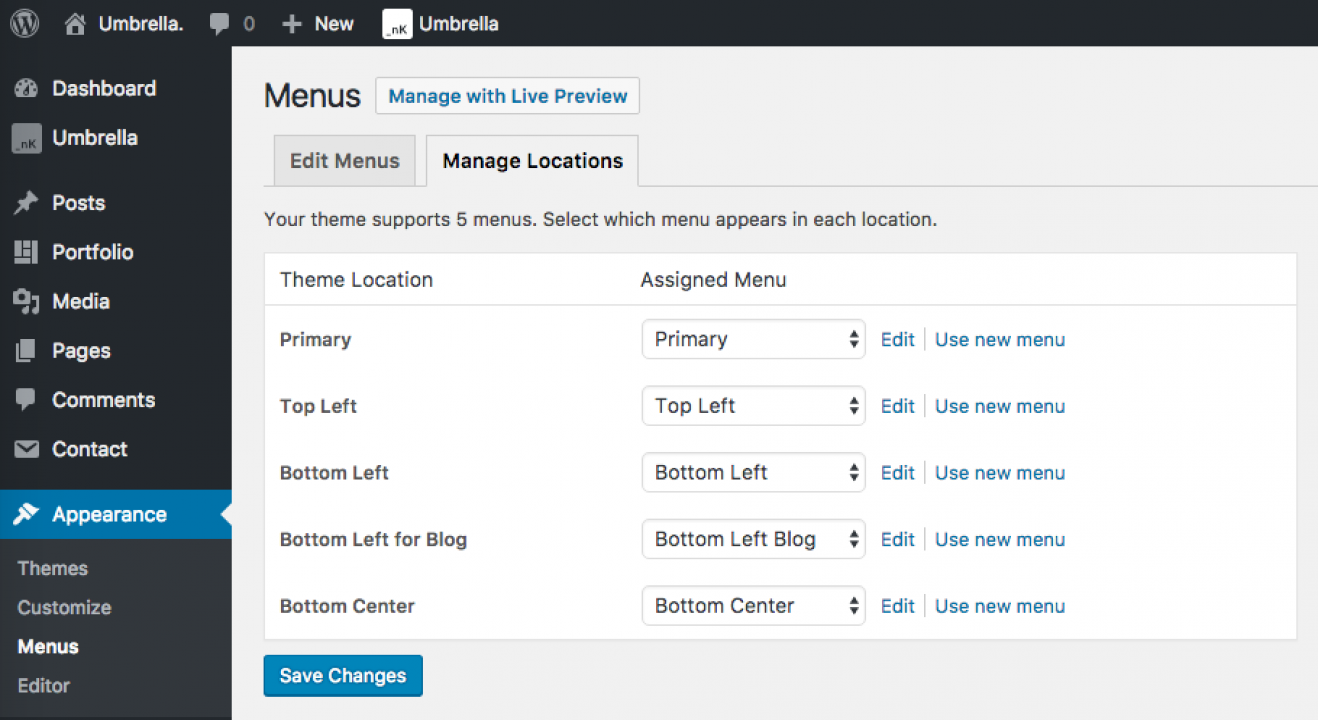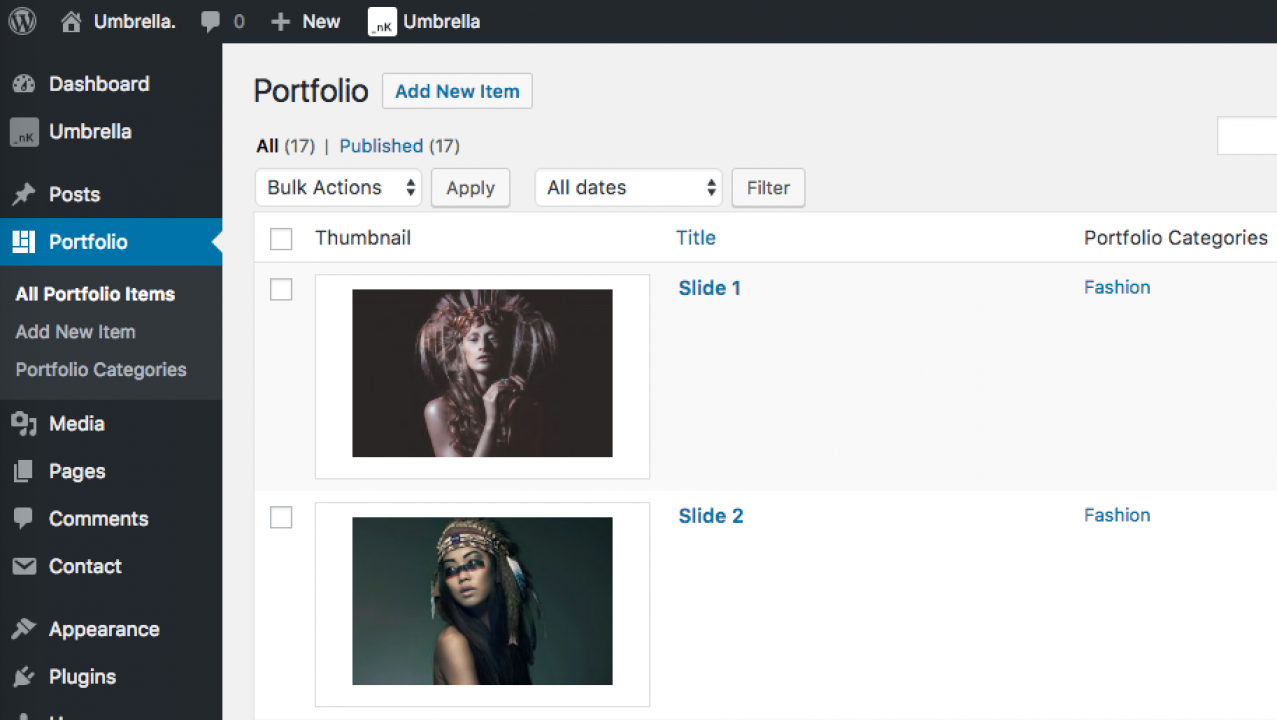Getting Started
This is WordPress theme and first you need install WordPress https://codex.wordpress.org/Installing_WordPress
Then, download theme form ThemeForest.
Install Theme
- Log into your WordPress blog admin dashboard;
- Go to Appearance > Themes;
- Click Add new;
- Click Upload Theme;
- Click Browse to browse for the theme installation file in donwnloaded package umbrella.zip. And click Install Now;
- After successful installation, click Activate to make the Umbrella active;
Install Plugins
- Go to Appearance > Install Plugins;
- Select all available plugins;
- Select Install and click Apply;
Import Demo Data
Before importing demo data make sure you have installed all plugins.
- Go to Umbrella > Demo Import;
- Click Import in main demo block;
Contact Forms
Umbrella compatible with Contact Form 7 plugin. You can use forms like on this page: Contact Us.
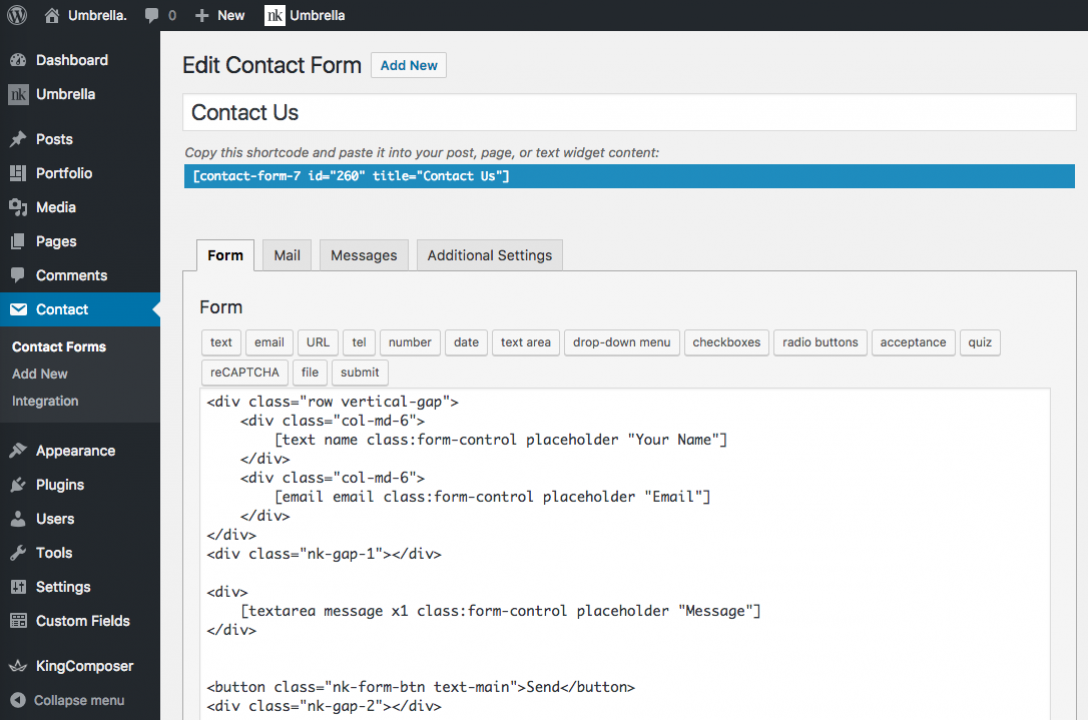
Credits
JavaScript Plugins:
- jQuery – https://github.com/jquery/jquery
- Bootstrap – https://github.com/twbs/bootstrap/tree/v4-dev
- GSAP – https://github.com/greensock/GreenSock-JS
- jQuery Validation – https://github.com/jzaefferer/jquery-validation
- jQuery Form – https://github.com/malsup/form
- Hammer.js – https://github.com/hammerjs/hammer.js
- nanoScrollerJS –https://github.com/jamesflorentino/nanoScrollerJS
WordPress Plugins:
- Kirki – https://aristath.github.io/kirki/
- King Composer – https://kingcomposer.com/
- ACF Pro – https://www.advancedcustomfields.com/pro/
- Contact Form 7 – http://contactform7.com/